- – sultanofarts – Login/Register to the website
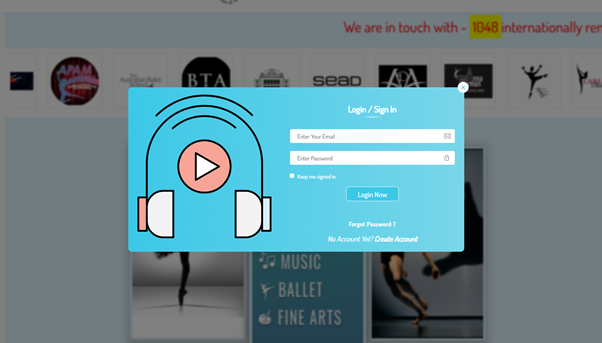
2.Go to Profile Page ( from the top right corner ) and update the profile details (country, passport/id)
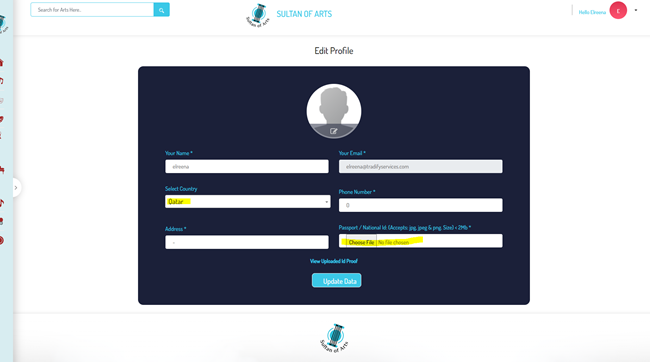
3.Go to Home page and select the competition item as shown in the below picture

4.From the details page – click on video / image option –> choose the file –> fill the other details and then click on APPLY NOW button and wait you will get success message.
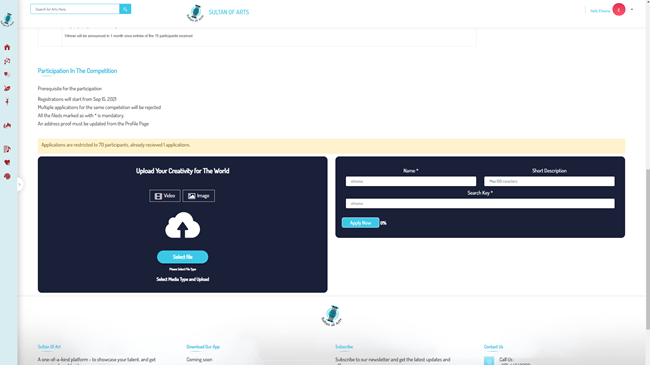
Before you upload your video
Make sure your video file is supported: Before you can successfully upload your video to sultanofarts, you have to make sure that the platform actually supports the video you’re using. Luckily, this is sultanofarts– the world’s most popular Art Competitions platform – so it supports most video file formats. You can find the full list of supported files here:
Video formats
.MOV
.MPEG4
.AVI
.WMV
.M3u8
.FLV
.3GPP
Image formats
.JPEG
.PNG
.JIFF
As you can see, the chances of your video file being unsupported are slim. However, if your video file type isn’t listed above, you will need to re-export it using a supported format.
Why is the upload limit on videos 100Mb?
This is a limit we impose and will be increased according to the plan you are on. We have also kept it lower to gather data on upload and processing times so we can hopefully reduce the 1-minute window for smaller videos.
How much video is that? Depending on how well you compress the video, that’s good for at least 10 minutes of 1080p video – that’s standard Blu-Ray quality. An hour of 1080p video is about 3.6GB.

